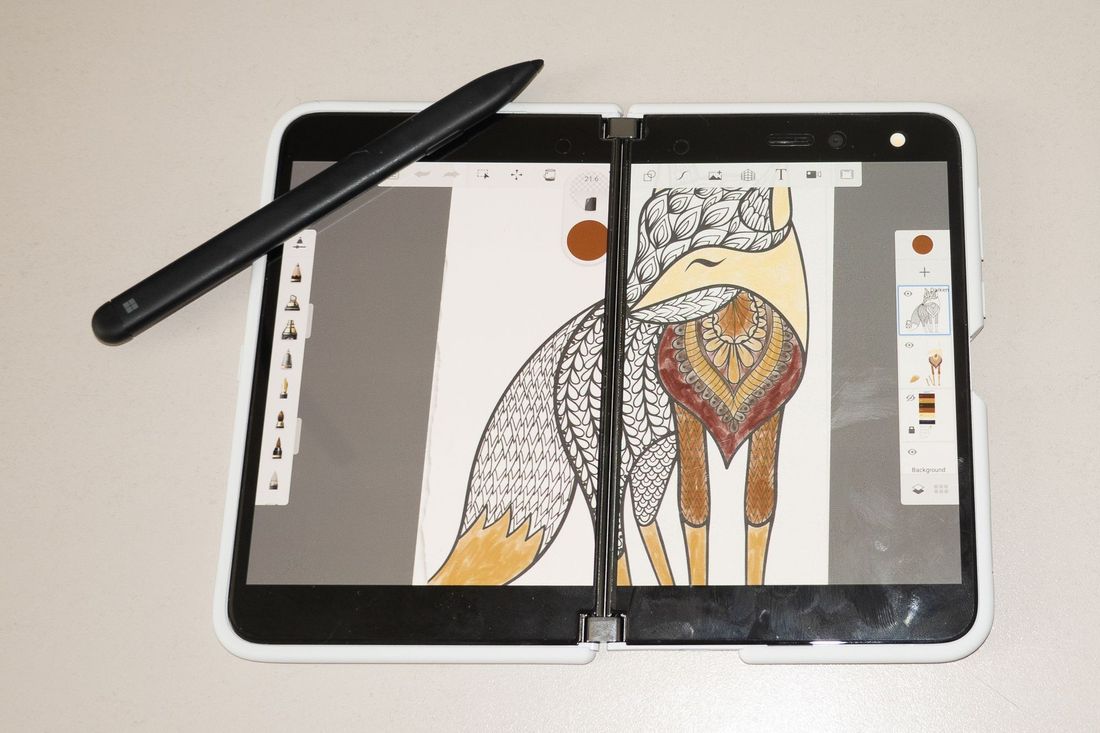Table of Contents
Going Digital
Given I gave up on Analog coloring and drawing due to health and living space needs, I figured it was time to really commit to figuring out digital for coloring and drawing. Note I intentionally avoided making desktop or laptop computers a requirement for my setup. I want to have this whenever/wherever in it’s simplest form.
[Read More]