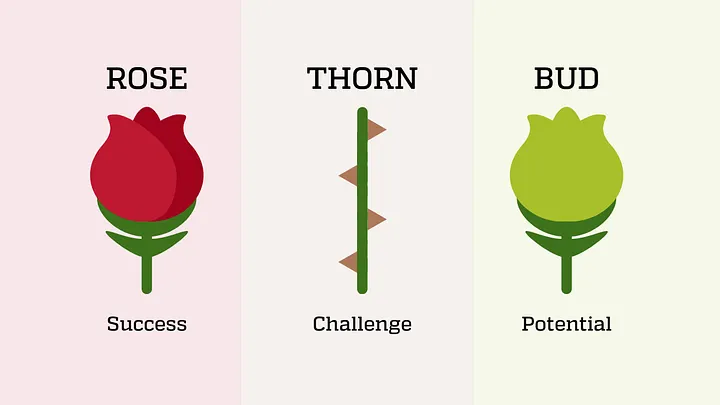Table of Contents
Changelog
- 2025-12-07
- Initial publication
Context
Historically I’ve been Not Fond of traditional telco services (sms/mms, phone calls, voicemail) as they are strongly tied to a specific device and it’s next to impossible to work with them from multiple devices. Signal, XMPP, Telegram, Matrix, Delta.Chat and others don’t suffer this problem. I can link up multiple devices and work with the data freely.
[Read More]