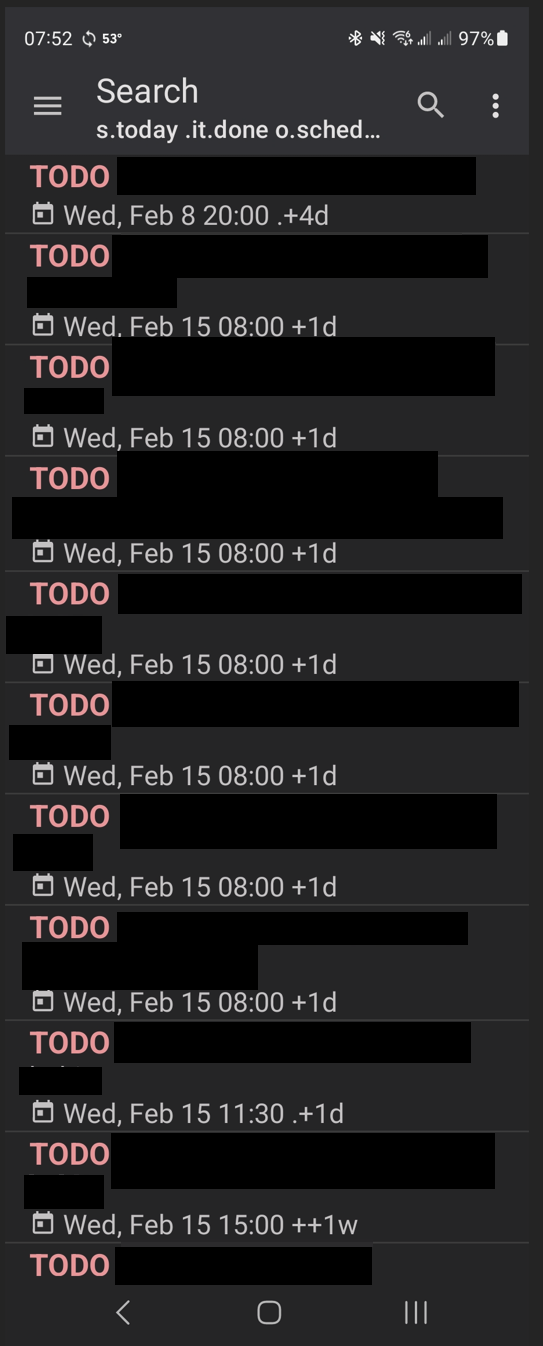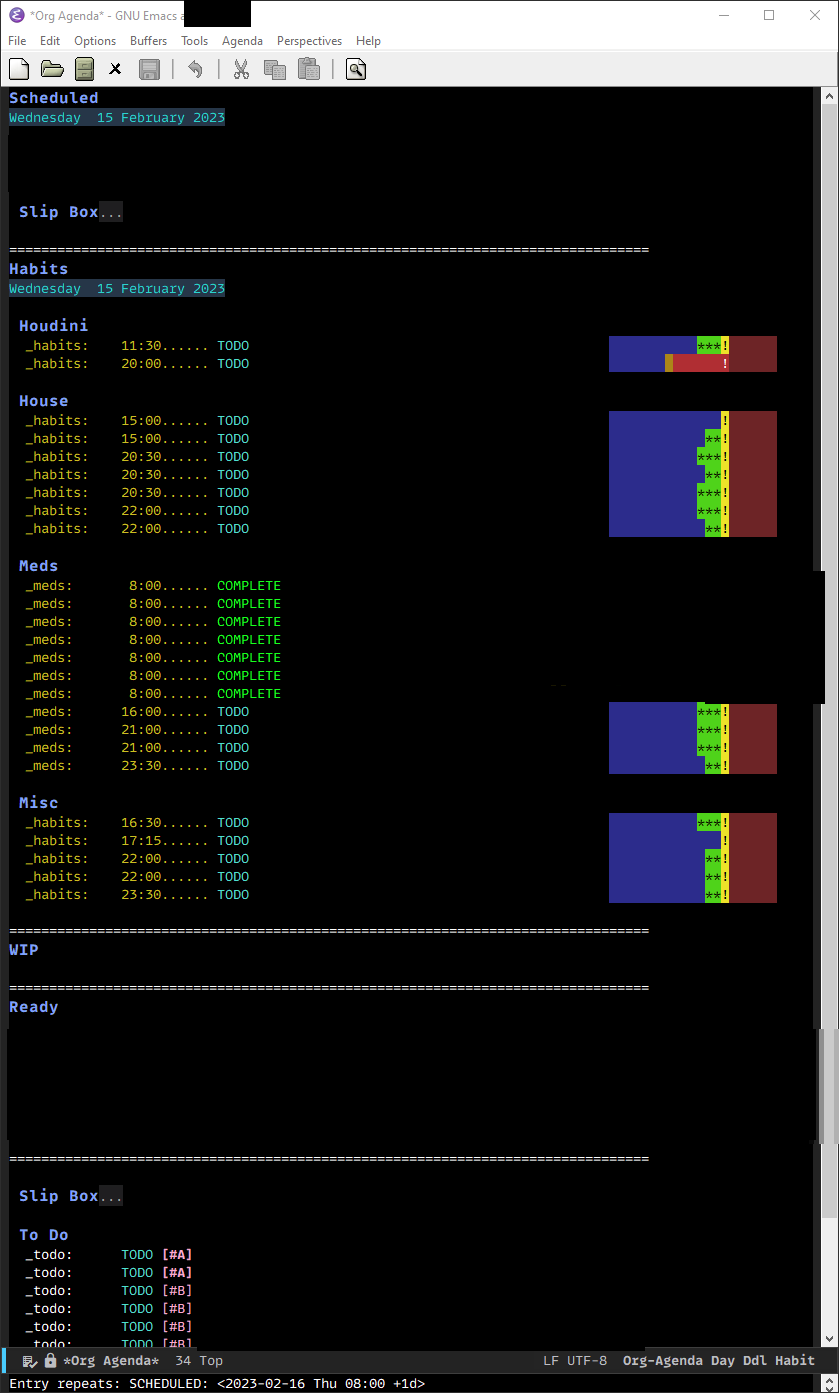Preface
I’ve written in the past about my Digital Bullet Journal setup (link) and how I’ve come to use it as my primary organizational system. Unfortunately, until very recently, I always had a disconnect between my phone and org-mode.
Historically I’ve kept a ‘churning’ area of my to do list on my phone that sync’s to my desktop. It was a daily list of stuff I wanted to get done as well as things I thought of over the course of a day. Kind of like a slip box that was disconnected from all of my org-mode data, including my daily habit tracking. The setup was great for the daily churn but really hard to tie into org in a low friction way for me.
Thankfully Orgzly (link) has some lesser known features that allow me to tie my phone needs directly into org-mode on my computer.
Orgzly
Orgzly is a basic outline editor that speaks a decent portion of the org-mode specification and includes a useful search feature for building agendas. Not immediately obvious is it will pop up a reminder when a headline has a scheduled or deadline date specified. Once I figured out it could notify me at given times, all hell broke loose. The following sections outline some stuff to consider as well as how I setup Orgzly for my needs.
Sadly orgzly does not do sub-folder sync unless you setup targets for each folder among other quirks. Given this, I have a hard time recommending orgzly in general. However, it works great as a form of org-agenda and basic task tracking and habit tracking while still allowing some basic note taking that you can re-organize later in a more feature rich org-mode environment.
File Layout and Sync
For me: I needed my to do list, habits and health notes on my phone. Unfortunately Orgzly has a kind of strange sync process and I re-worked my main org-mode files that I needed on the phone to be in a single folder on NextCloud for sync. I then setup Orgzly to look at the folder for its sync and it works.
I tried to keep Orgzly to text only content and basic ‘post it notes’ note taking. Images, sub-folders and some other more advanced features require me to rework my org-mode setup further. Given I prefer non-heavily-outlined editors, Orgzly has limited utility for me in general and I tried to keep it simple and straight forward setup wise. This is a personal need, there is more to Orgzly than I layout in this post from what I can tell.
Noteworthy Discoveries and Things to Consider
While working with Orgzly I’d recommend keeping these items in mind:
- Scheduled and deadline times pop a notification at that time
- If a heading has a repeat interval set, you can change the status and Orgzly will auto-update the next time, the same as org-habit and org-mode proper. It will also log the status change if you change a setting (detail below)
- New note schedule defaults are just the day. Handy but not super feature full
- I use Orgzly as a slip box, scheduler, habit tracker. Basic, but useful stuff
- Use termux for full org mode when Orgzly isn’t enough
- I split out habits, health, task list to a spot that syncs with orgzly and org clients, everything else was left in my main org folder which syncs to full org clients
- Removing the time grid from my main org-mode helped me get a better listing and better utility from Orgzly and org mode when it comes to deadline and scheduled tasks
- Orgzly (phone) is for notifications and churn while org mode (computers) is for more involved work
- I’m not fond of outline editors but for things like to do list churn and habits, it’s proving helpful
- Burying secondary detail in the note content is valid. I tag these items with “desc” so I know there is more if I tap through. This really helps my focus
- I turned off the content line number stuff, it was distracting for me
- Consider trying each of the density options. I somehow ended up preferring compact more than the default
- Searches are very helpful and I use them like I do agendas in org proper – this was a critical element of my setup. The Orgzly docs (link) on search are good and I recommend spending time setting up your own searches that feel like an org-agenda.
Configuration
Below are the varied configuration options I adjusted
- Set ‘log to drawer on time shift’ and ‘set property on time shift’ in orgzly settings
- Set open notebooks collapsed
- Setup task statuses (todo, wip, etc)
- Set display content
- Set allow content folding
- Set mono font
- Setup repos for sync
- Turn on auto sync as appropriate
- Set slip box as default notebook
- Set new item default to ’todo’ and deadline on today
- Set Metadata to show all but properties by default
Final Result
Once I figured out that I can get notifications based on my org-mode data, it didn’t take me long to get the habits and to do org-mode files sync’d with Orgzly. From there it was sorting out my repeat intervals for habits, assigning times to any active to do’s and just using it for a few days.
In the end I ended up with a ’today’ agenda that’s sorted on scheduled/deadline time, priority, and title. I get a nice list of what I marked as ’to accomplish’ for the day and I can work from the top down through the list. I will also get reminders at the set times so I don’t lose track of anything during the day.
In addition, I setup a ‘slipbox’ agenda which is any to do item that is synced into Orgzly. It’s a giant list but gives me a quick way to cherry pick long-standing to do items to work on in a given day. I can also leverage the ‘slipbox’ org notebook for on the fly quick notes to self and other items that pop up from time to time that I need to capture in the moment but ultimately move to a more data dense are of my org-mode knowledge base.
This ended up being the same general workflow as I had with a dedicated to do list app with the benefit of tying to my org-mode journal and knowledge base setup.
Screenshots of the overall setup
My Searches
Below you’ll find the exact searches I have setup with Orgzly.
- _ Today _
s.today .it.done .t.meds o.scheduled o.deadline o.priority o.title- Slip Box
t.slipbox o.scheduled o.deadline o.priority o.title- Meds
s.today .it.done t.meds o.scheduled o.deadline o.priority o.title- Home
s.today .it.done t.house o.scheduled o.deadline o.priority o.title
Tasker Integration
Below you’ll find a full set of Tasker tasks for Orzly that allow triggering sync, specific searches and opening directly into a notebook. I used the in combination with Kustom Widget to get faster access to common screens I use within the Orzly app.
Note: I had to use Tasker App Factory to generate an apk from the main menu task in order for Kustom Widget to properly invoke these tasks. Normally Kustom can call a Tasker shortcut set to a task but on my phone that feature does not currently work.
- Orgzly_Menu.tsk.xml
- Orgzly_Sync.tsk.xml
- Orgzly_Search_Today.tsk.xml
- Orgzly_Search_Slipbox.tsk.xml
- Orgzly_Slipbox.tsk.xml