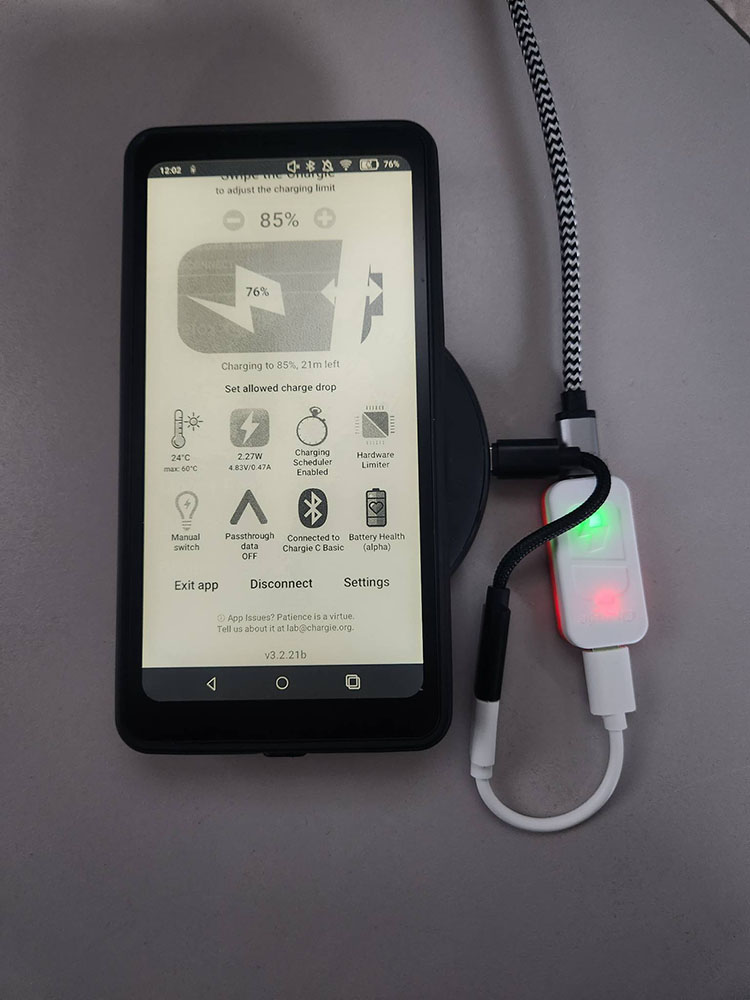Changelog
- 2025-04-24
- Add Koamtac accessories and information based on 6 months of regular use. Also cleanup text some.
- 2024-09-02
- Initial Post
Prelude
I’ve used rugged phones and other rugged electronic devices since ~2009. I’ve worked in the trades as a career. I’ve worked truly Dirty Jobs. I used to write custom firmware for rugged phones including the Samsung Rugby Smart, Samsung Rugby Pro and Kyocera DuraForce. I’ve been hired to work on Android firmware for rugged phones by companies creating Android phones (OEMs).
[Read More]